This blog will cover general Project Management topics
Sunday, November 16, 2008
A presentation on PMO's...
Link to my presentation
The discussion of the day was PMO's. Many folks vented their frustrations of trying to start up PMO's including making sure their projects had resources available to complete the project.
The second speaker, Dave Webb from Alliant Engergy, talked about the metrics they were using to track their projects, along with the concept of reviewing the PM's who run their projects. I thought this was an interesting concept sense I currently will perodically audit certain aspects of our project management processes within my own organization. The end result of the Alliant PM review is a numerical rating of the PM. If it is too low then the PMO may have to work with the PM in the areas they are laking. Definitely an interesting concept to consider for my own PMO in the future.
The day after this talk I listened to the most recent PM podcast Episode 108: How Peer Reviews will Keep You Honest and Your Project on Track.
Again, listening to this really helped to drive home the importance of the PMO to review their PM's to make sure they are using the correct project mananagement processes that are laid out by the PMO.
Friday, August 22, 2008
Networking...
There are many ways to put yourself into networking environments. Many times if you are a member in different societies (example: Project Management Institute) you will have that opportunity to socialize and network with others.
When you find yourself in this environment keep the following in mind:
1. Have that 30 second commercial about yourself ready to go when they ask you, “what do you do?”
2. Have business cards ready to hand out and if you receive one make sure you follow up with the person via email several days after the event.
3. Be ready to small talk and always follow up with a question to the person you are speaking with.
4. Try to attend different events in your community or you may find that you are attending the same meetings and meeting the same people.
Also, there is a new type of social networking on the internet. LinkedIn, is one example of this. LinkedIn is a professional networking site where you can reconnection with old colleagues and friends to see what they are up to professionally. Another example is Facebook. Facebook (90 million users) primarily draws in the Gen-Y and Gen-X crowd and it allows them to easily reconnect with old colleagues, high school and college friends and others associated with the same organizations. It also allows you to post photos and videos to let your “friends” know what you are up to.
Just like project management, networking has changed over the years. We must embrace the changes and find out what works for our organizations and for us personally.
Photo: Networking event with MAGNET (Madison’s Next Generation of Leaders) at the Governors’ Mansion 20Aug2008.

Thursday, July 31, 2008
The PM traveling tool box….
During a recent trip to
- Highlight the key pieces of information on your flight (times, codes, flight numbers). This will help you to see those key things at a glance.
- Make sure you have the hotel and airline phone numbers. Why stand in a long line after a canceled flight when you can call in to make the changes.
- Make copies of your credit cards and passport (and you hotel and flight plan). Keep one copy for yourself and hand off a second to a loved one (in my case my wife). That way if you lose something some else has a copy or if the holder needs to they can try to track them down.
- Make sure you spend a little You time during your trip. If you don’t have the time to research something to do outside your hotel, speak with your concierge at your hotel.
- Pack yourself a couple of candy bars or ganola bars. This will help to get through those long lay overs or delayed flights.
- Bring your digital camera and laptop. At night email a couple of pictures to family and friends.
Finally don’t forget to relax and enjoy!
The photos are of Duomo Church in Milan Italy; the first stones were laid in 1296:
Tuesday, June 24, 2008
The start-up meeting and The Presentation...
I was also asked to give a 45 minute presentation on my section of the project. I have and continue to enjoy getting up in front of people to convey a message to the masses. When I give presentations I always do a few key things that help me shine (if I can toot my own horn).
1. Lay out the different sections of your presentation within the 1st couple of slides so the audience knows what to expect.
2. Get the audience involved at the beginning, middle and end. How? Come up with some basic questions and ask for a raise of hands; at the end ask questions to the audience on some key points you emphasized during your presentation (this will help cover this point one last time).
3. Don't just read your slides! If all you do is read your slides your audience will fall asleep since they can just read them themselves!
4. If you show hands on items in your slides think about having a table set up to allow the attendees to view/handle these items during your meeting breaks. During this time be at the table to answer any questions.
5. Use your hands, face and vocal tones to keep your audience interested. No one is interested in a mono-tone frozen speaker.
6. If others are presenting similar parts, name drop ("I will briefly cover this topic, but after lunch Bob will give a more in-dept talk about this").
7. Be confident in yourself. If you walk in with confidence your audience will see that in your talk and the first jitters will be short because you can feel the positive vibe from the audience.
8. Have a brief closing statement and emphasize, "that we are all a team and we will all work together to make this project happen"
Sunrise from my hotel room (Looks like another great start for a new project):

Sunday, May 18, 2008
Team Building...
This past week I organized a hot dog social for my team. The event allowed everyone on the team to come together to talk about things other then the project and leave with a full tummy and ready to keep the project moving on!


Sunday, May 11, 2008
Custom Cars and Project Management
My car, a 1958 Volkswagen Beetle:
During the day many students ask me about my car and what I did for a living. I explained to them that I was a PM and many of the skills I have could be transferred to managing the build up of custom cars or restoring cars. The car hobby in recent years has been popularized by TV shows such as Unique Whips, American Chopper and American Hot Rod. All of these shows have one thing in common. And that is project management of their builds. There is a charter which assigns the project need and a PM, a WBS which is typically a checklist, stakeholders and a timeline. It is then the PM's job to keep the team members on task and motivative.
After I used this analogy the high school kids better understood what I do and many of them commented that they would love to manage a project of building a custom car or motorcycle.
Plant the seed and maybe it will grow...
Saturday, May 03, 2008
PMI Madison Professional Development Day
Soft Skills
Over the years I have observed how important it is to be a leader of the pack to be an effective PM. During this same day I also attended a talk by Buck Joseph who is a professor at UW Madison. I have seen Buck speak several times over the years and I feel enlighten every time and I enjoy watching him as he works the crowd. Buck is able to make you see just how important soft skills are (don't forget to smile). From the way you dress, speak, listen, motivate people and even your mannerisms. Buck laid it out as: CHARCOAL:
Confidence, Honesty, Approachability, Reciprocity, Consistency, Openness, Acceptance, Likeability
Sunday, April 27, 2008
The meeting of the PMOs
We meet for 90 minutes every 2 months and address one Project Management topic. At this months meeting we talked about and had examples of what we are using for monthly status reports. The common item we all had was executive reports using stop light colors (red = a problem). Some companies were utilizing an elaborate dash board system while others kept it simple using Excel to monitor their portfolios.
I think this is a great venue for the leaders of PMO's to come together to talk about their tools and techniques they are using in their organization and it may give the attendees some new tools to go home with.
Sunday, April 13, 2008
The Creep in your project...
How can we limit it?
- Determine all stakeholders and get their input into the project at the start of the project. This is key to defining the scope of the project.
- Make sure all the stakeholders review and agree to the scope.
- Break down the WBS far enough to cover all the items in the scope.
- Have a change control process and make sure your project team members understand it. When a possible change comes in make sure you investigate it (is it really necessary?), come up with options, and then present it to the change control review board.
If you keep this in mind for your next project you may just keep Creep out or at least have a means for controlling it.
Friday, April 04, 2008
The Project Starts Tomorrow…
Have you ever been in a situation where a project happens to drop in your lap and it needs to start like yesterday? If so there are 2 key items you need to get it going.
They are: a Project Charter and a High Level WBS.
Many times for small internal projects (my definition of small is less then 8 stakeholders, 15-20 items on the WBS, no budget and a project duration of 8 or less weeks) I put together a Project Charter, but also include things in it which you would typically find in the Project Plan. Like a list of upfront risks, and the communication plan.
Next I take my High Level WBS (which I created using historical information and having short meetings with the stakeholders) and put it into Visio using their timeline template.
Then it is time for the kick-off meeting where we review the scope, the Visio timeline, update the timeline, discuss the risks and touch upon the communication plan.
The Project Charter and WBS are the 2 key items that every project, big or small, needs to have.
Sunday, March 30, 2008
For the on the go Project Manager...
Simply download the podcast you wish to hear to your ipod (or other MP3 player) and listen to it when you have time (at the gym, on the plane, in the car, on the subway...).
My personal favorite is:
http://www.thepmpodcast.com/
This site was created by Cornelius Fichtner who posts a new podcast every week. Typically he brings on a PM from different industries and they discuss different topics in project management. It is alway great to hear others talk about the success and pitfalls in their projects.
A second podcast site is:
http://www.iil.com/webinars/
This is another great site because they offer FREE PDU's if you listen to several of their podcasts.
As technology changes we must adapt as project managers and embrace new methods to learn and teach what we learn to others.
Saturday, March 22, 2008
How to keep Project Managers
Friday, March 14, 2008
Lessons Learned Survey:
The standard steps for the lessons learned process are:
- Identify comments and recommendations that can be valuable for future projects.
- Document and share your findings.
- Analyze and organize the lessons for later application
- Store findings in a repository.
- Retrieve the lessons for use on current projects.
So as Project Managers how do we crack these team members shells to get them to express their thoughts?
A survey. Typically at the end of my lesson learned meetings I pass out pads of post it notes to each member and ask them to write down a survey question and some possible answers. Many times this involvement lets the team member ask their question.
Ok, I have the questions for the survey now what? I use http://freeonlinesurveys.com/
It is easy to use and allows the data to be exported to Excel. Another reason why I like this, is that it allows the survey taker to be anonymous and allows them to write in comments.
Finally once we have the survey and the minutes from the meeting and the executives have read them now what?
I have worked with large and small organizations and typically the large ones have a formal database in which these items can be put into. And smaller organizations typically have a central location for these documents which will be used on current project and future projects.
Hopefully as your organization matures the lessons learned will be incorporated into everyday procedures. If they do then you know the process is effective and your organization is willing to change to become better!
Saturday, March 08, 2008
How can an organization use a Wiki?
As communication changes our organizations must too. So how can we use wikis?
A wiki is software that allows users to easily create, edit, and link information together. Wikis are often used to create collaborative websites and to power community websites.
Wiki software can either be purchased for your control within your LAN or you can find free wiki sites to host your wiki.
So what are some example of how a company could use a wiki?
Process Improvement. Creating a wiki that will allow the free flow of ideas on how to improve your organization from input from your staff.
Project Communication. If you can create a Word document you can add content to a wiki. Your Project Team can have their own section to update the team. And the PM can include links to the common projects documents (WBS, PM communication plan, Timeline...).
Event Coordination. Lay out the frame-work and let the staff fill it in. This will allow the team to see the big picture of the event and gets them involved.
For more ideas and examples click on the following link.
Saturday, March 01, 2008
Action Logs:
I've worked with organizations that have very elaborate project dashboards (website) that has this built into it. The dashboard is an excellent tool since it will allow you to view actions and project information across multiple projects. The downside of the dashboard is the cost to build or purchase and maintain it.
I've also worked with PMs who send out actions as tasks in Outlook (not my favorite method).
For organizations that are smaller I suggest creating a simple Excel file like the image below:
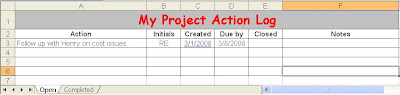
Within this file I create 2 tabs. One for open actions and one for completed actions. The information in the completed tab should be added to the lessons learned meeting report to capture it for historical reasons.
The great thing about this method is that the PM can copy and paste the table (or turn on the filters and filter for certain staff members actions) into the body of an email. By doing this the team member will see it right when they open the email. If the team member then wants to review the minutes for the meeting in which the action came up in they would click on the created date, which has a hyperlink to the minutes. I have found that this is a very easy and cost effective way to ask for updates on actions.
So, depending on the size of your organization and the number of stake holders on your project team an action log built using Excel may be the trick you need to help keep your projects on track.
Sunday, February 24, 2008
PM Templates?
Check it out at:http://www.pma.doit.wisc.edu/templates.html
Sunday, February 17, 2008
Frozen Team Members...
Typically mid week I'll do the walk around and chat with my Team Members (or give them a call if they are off site) and ask for a few updates on their weekly project tasks. I had one team member that was never interested in chatting with me to give me an update on his tasks. So I tried something different. During the days I would do my walk around I would email him with a few questions and I asked him for a few updates. Within a few hours he would respond back with an excellent update.
After a few weeks of doing this with him I tried a slightly different approach. I still sent out the email and waited for a response. The next thing I mixed in was following up with him with a few more verbal questions which were related to the original question. When I did it, he was now ready for a discussion on the issues since I primed him with my email.
What I learned from this is that as a PM you must be flexible in your communication styles. Today I see so many PMs look to ask their questions and manage their projects via email. Why? The typical reason they give is documentation. That is fine, but is it still possible to do this face to face or with a phone call. How? After your discussion document it in an email and then send it to the person you spoke with.
Remember 90% of Project Management is communication! You must master all forms of communication and be flexible with your team members to be an effective Project Manager.
Monday, February 11, 2008
Project Closeout...
When writing up the closeout document don't forget to include a statement stating that additional maintenance may be completed on a fee for service basis. This will protect you and your organization.




