I've worked with organizations that have very elaborate project dashboards (website) that has this built into it. The dashboard is an excellent tool since it will allow you to view actions and project information across multiple projects. The downside of the dashboard is the cost to build or purchase and maintain it.
I've also worked with PMs who send out actions as tasks in Outlook (not my favorite method).
For organizations that are smaller I suggest creating a simple Excel file like the image below:
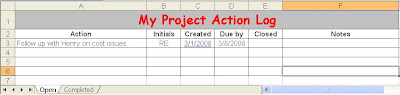
Within this file I create 2 tabs. One for open actions and one for completed actions. The information in the completed tab should be added to the lessons learned meeting report to capture it for historical reasons.
The great thing about this method is that the PM can copy and paste the table (or turn on the filters and filter for certain staff members actions) into the body of an email. By doing this the team member will see it right when they open the email. If the team member then wants to review the minutes for the meeting in which the action came up in they would click on the created date, which has a hyperlink to the minutes. I have found that this is a very easy and cost effective way to ask for updates on actions.
So, depending on the size of your organization and the number of stake holders on your project team an action log built using Excel may be the trick you need to help keep your projects on track.
Really useful tip thanks
ReplyDelete