On October 8, 2010 I reviewed the newest version of Corasworks: click here
So far I have reviewed two PMO plug-ins for SharePoint:
So far I have reviewed two PMO plug-ins for SharePoint:
Today I checked out Corasworks
Again, here are the basics we are looking for:
1. ~4 templates for 4 different types of projects (SDLC, smaller software projects, clinical trials, R&D projects)
2. Pull information from the templates into a dashboard for organization and executives review
3. Must be able to view and pull data from Microsoft Project documents within SharePoint
Corasworks offers many different plug-ins for SharePoint (they even have an Apps store just like itunes) and some of them are even free. My adventure started when a representative from Corasworks contacted me after reading my blog (great to see a company with their ear to the interweb). We set up a time to review what they had to offer. After the demo I requested to have a sandbox set up (my own personal test site) so I could play around.
Project set-up is easy. They currently have only one template, but it is easy to customize it and then save that template for future projects (in my case we are looking 4 different types of projects). If you are not up to customizing the template then Corasworks will work with you to set it up to fit your needs.
Cost: A onetime fee plus a yearly maintenance fee after the first year. The costs I was quoted included as many users as you want and I think are very reasonable for medium and larger organizations.
Pros:
Still have all the normal SharePoint features we are use to.
Have builder wizards to update their templates to make universal changes to templates already in use. I love this part because currently if I make a change to a template I have to make the change to all the projects that are using it.
It is possible to share a task across multiple projects.
Users can see their assigned tasks, risks … within their own view.
You can edit Project documents within SharePoint or it has a 2 way-sink with Project if you wish to edit that way.
If you like to use the Calendar view you can unselect grouped items to make it less cluttered.
Within many of the datasets you can turn on the filter bar (commonly used in Excel) to filter for certain items or to filter for items that are not contained in the column (I’ve seen this type of filtering in Excel, but not within SharePoint). This is the first PMO plug-in I’ve seen that has this function.
They have an approval workflow with Email updates as the process moves on (this may be a plug-in or request that it is added to your system). Currently in my organization we have two types of approval processes that we could use this with, 1 taking on a new study and 2 when a sponsor requests a milestone. Currently we use a Word document and it is less than efficient.
Has the normal dashboard views with project and the PMO view.
They have a blog that they update frequently with what is going on at Corasworks and they have a message forum for folks to ask questions (I see this as great product support). Also, they have an excellent help text to help with any issues that may come up.
CONS:
Currently it is not able to view over allocated resources across multiple projects, but they are planning on including this in the next update within a month.
Only offer 1 template but it is customizable by the end user or work with Coraswork to edit it for you.
May be cost prohibitive for smaller organizations.
Out of the 3 PMO plug-ins for SharePoint I’ve reviewed I think this is the best one, to date, for the following reasons:
1. Cost
2. Excellent help text and folks at Corasworks ready to help you customize the app and when a good customization request comes in they roll it out in an update to everyone
3. Easy to use and well thought out placement of items within the product
Other Reviews on Corasworks:

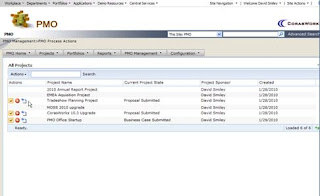

Hi Ryan,
ReplyDeleteGreat post, I am a current Corasworks customer and wanted to know if you ever considered project server which offers many of the features natively.
Thanks
Arun
Arun,
ReplyDeleteOur main issues with Project Server is that each user needs a copy of Project to view it and we would have issues of trying to let in offsite contractors into the system to view it.
That is why we like the SharePoint environment, since it is easy to control who can see what, and it is easy to house documents, have discussions, and turn on alerts (all things that Project Server is unable to do).
-Ryan
I might point out that last comment does not appear to be correct. Project Server pushes schedule data into SharePoint bidirectionally. In essence, Project Server is a SharePoint application.
ReplyDeleteCorasWorks now has a New Mobile Adapter, which is part of the PPM App.
ReplyDeleteVideo Link: http://www.screencast.com/users/CorasWorks/folders/CorasWorks%20Mobile%20Adapter/media/f48ecb71-3e91-443d-b58f-12fad3f9660c
Microsoft Project Server does not push schedule data into SharePoint; it pushes schedule data into the Project Server databases and then it is viewed through the Project Web App web parts. The data does not exists in the SharePoint Content DB.
ReplyDeleteA very nice review on Corasworks.I would say that such a reviews after thorough testing save time of many others who will otherwise need to repeat the same.Thanks for sharing such a useful and time saving information
ReplyDelete